Fanuc PCB’s have a 12-digit part number that starts with the letter “A”. Many Fanuc PCB’s have this 12-digit part number printed in yellow ink on the green part of the circuit board. Most of the PCB’s have a prefix of “A16B”, “A17B”, or “A20B”.
If the part number you see on the PCB starts with “A320” or “A350”, then flip the PCB over and look for the part number on the other side.
Many of the Fanuc PCB’s that mount to a master PCB or backplane PCB do not have the full 12-digit “A16B”, “A17B”, or “A20B” part number written in the yellow ink. These PCB’s usually have a yellow plastic frame with a mounting screw at the top and the bottom. These PCB’s will have a white barcode sticker on the top. This barcode sticker will have the complete 12-digit “A16B” or “A20B” part number written on it.
If you cannot read this number, then please provide the 11 digits you can read along with pictures of your PCB, and we can help you identify the 12th digit.
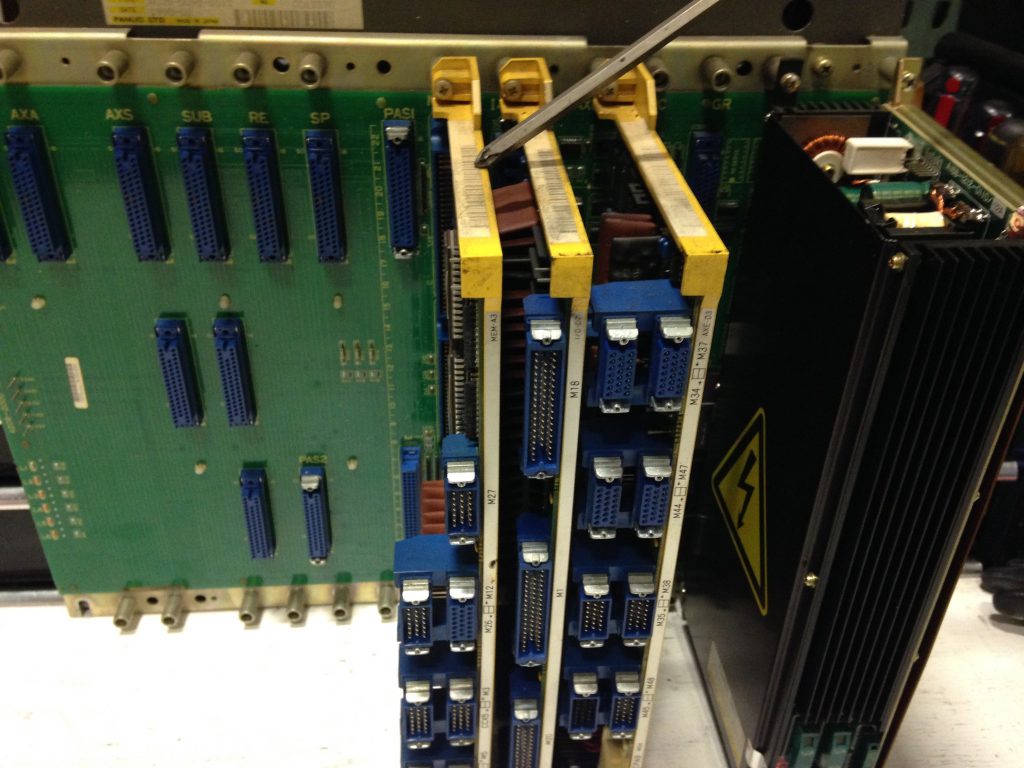
Get your Fanuc CNC machine back up and running.
TIE offers same day shipping on more than 100,000 Fanuc CNC parts in stock. We offer a 1 year in service warranty on all parts and repairs.
Shop PartsWas this helpful?
0 / 0